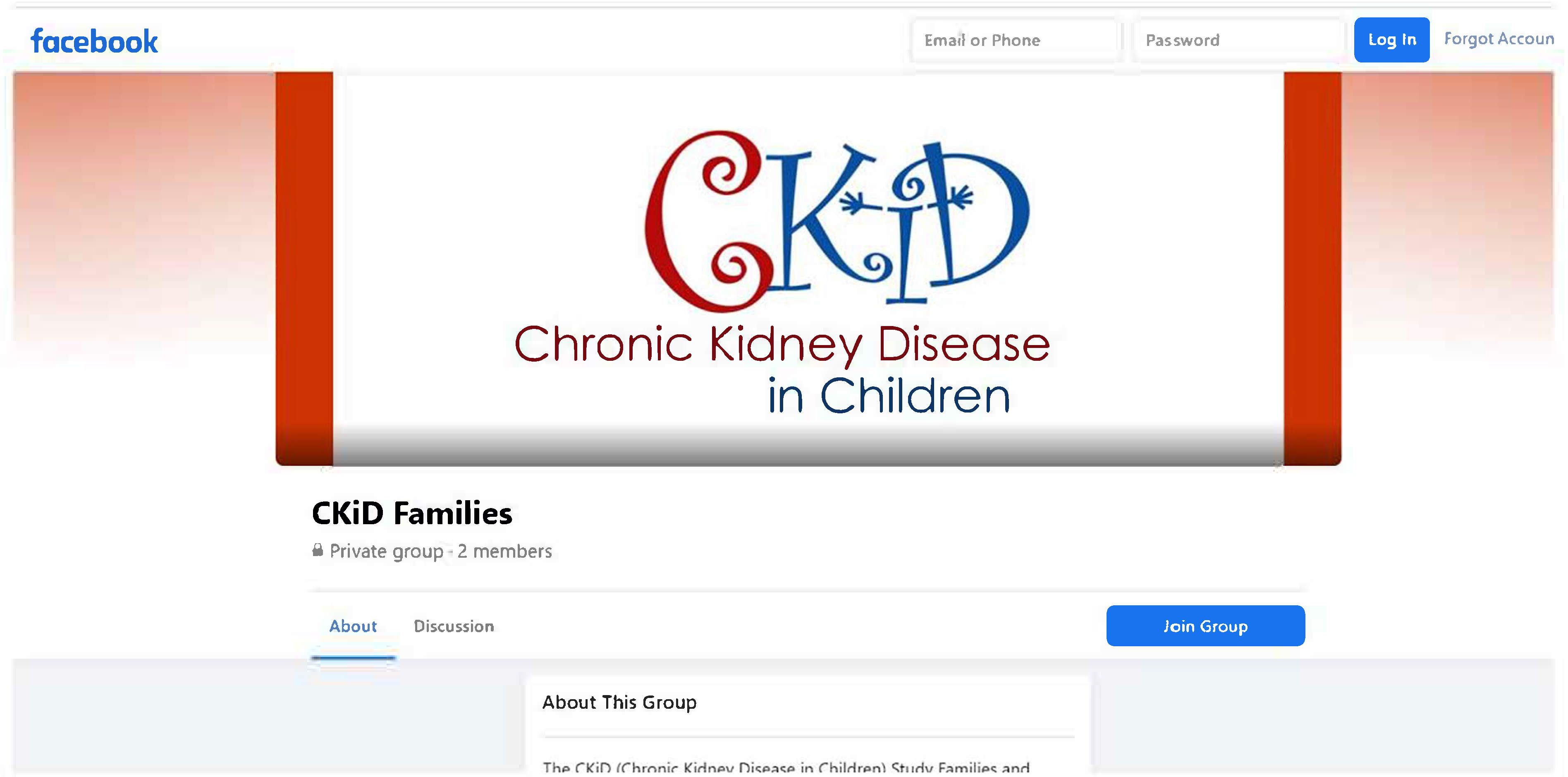“CKiD Families” Facebook Group
CKiD has created a Facebook group, called “CKiD Families.” The group allows CKiD participants and their families to connect with one another, stay informed on study developments and news, and learn about the study’s scientific achievements. The group is a private page, which means that members must be approved by the group administrator, only members of the group can see the posts and content, and people who are not members cannot see the membership list.
If you have questions or other problems with the joining the Facebook group please contact your CKiD study coordinator.
Thank you for your contributions to the CKiD study and we hope you will join the CKiD Families Facebook group!